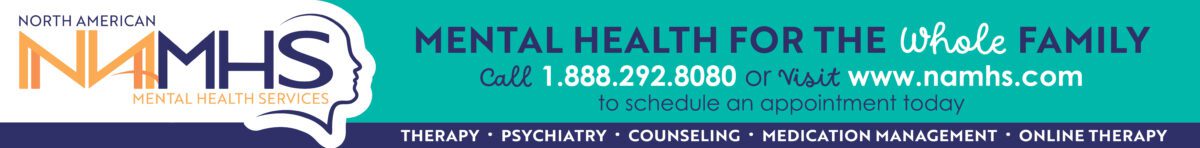Does your child have a particular passion that could be explored more through writing or photography? Blogging is an educational way for kids to practice their writing and research skills over the summer while interacting with a receptive audience at the same time.
Parent, teachers and students love blogging
Take a cue from teachers. Pernille Ripp, a 5th grade teacher, introduced blogging to her students four years ago. She says the response has been overwhelmingly positive.
“Parents love that it provides them with a look into what is happening with their child in school and what their child is thinking. It also allows extended family to be part of the learning conversation. My students love it because of the conversation it starts and the ideas they can get from others,” she says.
Why blog? Not only are kids learning to write to a target audience, they are enhancing their writing skills in the process. “I’ve seen the rates of student writing really increase,” says Sue Gorman, an Innovation Learning Consultant K-12 and adjunct professor for the Institute of Professional Educator Development for the University of Wisconsin-Parkside. “You aren’t just turning this [writing assignment] in to — two words your teacher, you are turning this in as a global writer, a global thinker.”
Learn and explore
If you aren’t sure how blogging works, open an account and play around with the platform. Learn how privacy settings work and familiarize yourself with the terms and conditions associated with the platform. Explore blogs your child likes. If your child is interested in art or photography explore some professional artist and photography blogs. Consider what you and your child find attractive about these sites.
Focus your child on a particular topic or passion. Does she love to read? Encourage her to create an online book club where she posts reviews of different books she reads. Teach her how to link to the book and the author.
If your child loves photography, have him take pictures and create a photo blog.
Options for different ages
When is a good age to start blogging? Whether a child is ready for blogging or any other type of social media really depends on your child and their maturity level. Some teachers start kids blogging as early as second and third grades to flex their writing muscles with an encouraging audience. Educators use carefully moderated and secure sites like KidBlog.org.
For the under 12 crowd, Kidzworld offers a safe, moderated platform for kids to blog with parental consent. Your child could also blog through a free platform like Blogger or WordPress, however both platforms require that users are 13 and older. In this case, you might want to create a family blog that you facilitate. Make the blog private and invite family and friends to follow.
Tumblr, Twitter and Instagram are especially popular among teens. These are “short-form multi-media” blogging sites. Members post photos, video and short posts. Due to some of the content, these social media sites are not suggested for kids younger than 13.
You could also gather a few of your child’s friends who like to write and encourage them to start a blog together. They can take turns posting and responding to each other’s work.
Keep safety and privacy in mind
Naturally, your child’s safety will be top of mind. Create a digital citizenship contract with your child to clarify your rules, expectations and consequences. Have your child sign the contract. Since posts can always be forwarded (and nothing posted online is truly private), you’ll want to be careful about your child revealing too much personal information.
Talk about the types of information she should never share like:
- Full name (choose a nickname instead of using their real first name if that makes you more comfortable)
- Year of birth
- The name and location of school (including in photos)
- Home address
If they include a photo of themselves, make sure it doesn’t leave a digital footprint that reveals your location. Turn off geotagging by going into your privacy settings on your phone and turn off the location services under your camera app. At least at first, review their posts before they go live to make sure they aren’t inadvertently sharing information that could put their personal safety or identity at risk.
Discourage your child from using the blog like a private journal. They should ask themselves questions like: Am I okay with Grandma or my teacher seeing this? Would I be embarrassed if my friends at school read this?
Post an email account on the site that goes to you first so you can review any correspondence that individuals are sending. This is a good way for you to filter mean-spirited emails that your child doesn’t need to see. You might also show them examples of what spam and phishing emails look like.
Set up privacy settings to approve comments before they are posted. Hopefully, your child won’t receive negative comments, but discuss the best ways to handle these types of scenarios and encourage your child to come to you first before responding, especially if they are upset or aren’t sure how to manage the issue.
Finally, if you’re unsure about a particular app or social media platform, check out CommonSenseMedia.org, which posts reviews and recommendations for parents. Set up a Google Alert with your child’s name to be notified if their name appears online somewhere.
Posted in: Youth & Teen
Comment Policy: All viewpoints are welcome, but comments should remain relevant. Personal attacks, profanity, and aggressive behavior are not allowed. No spam, advertising, or promoting of products/services. Please, only use your real name and limit the amount of links submitted in your comment.
You Might Also Like...

Strengthen Emotional Intelligence as a Family
Children do what we do, not what we say. As we manage – or don’t manage – our own emotions and behaviors, we usher our children into the same coping […]

Volunteer Opportunities For Kids Outside In Nature
Both volunteer work and spending time in nature have been scientifically proven to increase happiness and improve mood, so why not combine these ideas by participating in outdoor community service projects as a family that […]

Choosing the Best Pet for Your Family
They’re cute and they’re cuddly, but how do you know what kind of pet would work best for your family? When deciding on the right pet for you, consider your […]

Growing Up Online – Getting Off To A Good Start On Facebook
Now that a quarter of the people online are also on Facebook, it’s no surprise children want to be there too. Getting a first Facebook page has become a rite […]