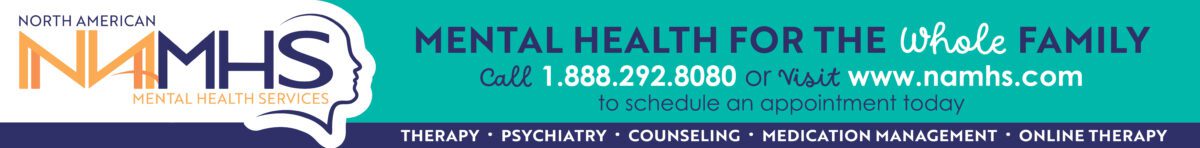The official age for using Facebook is 13 but younger kids often pester their parents for their own pages. How young is too young? Research can’t answer that question. Scientists don’t yet know how the breezy and often superficial messages typical of social networks are changing adult relationships much less those of children.
Fortunately, teaching kids to use social media responsibly is easier now that so many parents have direct experience with its opportunities and perils. If you don’t already have your own Facebook page, set one up before your child asks. Then at least you’ll be able to explain the difference between sending a private message to a friend and posting on a wall where what you say can be seen by the wider world.
Deciding when a child is ready for an account is tricky. If you start when your child is younger, he or she will be glad to set up the page with your help. That way you can establish the strictest level of friends-only privacy, choose a good password and insist your child include you among their friends. These safeguards allow you to keep an eye on how your child behaves in the company of online friends, something you should be doing for pre-teens regardless of venue.
Setting up a Facebook page for a child under 13 also forces you to lie about age, which may not be the optimum introduction to responsible online behavior. One alternative for young children is Togetherville.com, a site that lets kids play games and have limited conversations with people who are already in a parents’ Facebook network. Other sites such as Habbo.com and Imbee.com are specifically designed for preteens but, to be honest, most kids won’t be interested unless their friends join too.
Whenever you decide your child is ready for the real deal, visit the Parent Section of the Facebook Safety Center
(http://www.facebook.com/#!/help?safety=parents). This comprehensive guide will clear up any lingering uncertainty about how to use the many safety features on the site. Here are a few things you’ll want to emphasize – repeatedly – as your child joins the wonderful world of social networking.
No contact information.
Facebook wants you to use your real name so you can connect with people who know you in real life. For younger children, finding high school classmates is irrelevant, so it may be better to use a first name and last initial. Other contact information should also be taboo. No one of any age should post an address, e-mail or phone number on Facebook.
Age limits for friends.
At first, approve all friend requests if only to be sure your child’s network is limited to children he or she knows in real life. Once your child starts adding adults – even relatives – he or she will have access to their pages where they will, in all likelihood, discuss their adult lives. Think carefully about whether you really want your child to read political rants from his uncle or see photos from an older cousin’s spring break. As a child demonstrates maturity, the “kids only rule” may loosen, but you should still go through the friend list from time to time to ask how people got there.
Permission policy for photos.
For newbies, you’ll want to approve every posted photo – including the profile picture. Even experienced users need reminders that they shouldn’t post salacious or foolish photos of themselves. They also shouldn’t post, much less tag, photos of others (including family members!) without their permission. That’s especially true if the photo shows something that might be regarded as funny by some and humiliating by others.
Be skeptical about apps.
Games and quizzes are part of the fun on Facebook. Unfortunately, Facebook doesn’t supervise apps, so signing up for one may expose your child – and his friends – to spam or even viruses. Encourage younger kids to ask before accepting an app invitation. With older kids, periodically visit the Applications and Websites link at the bottom of the Privacy Settings page. Clicking on that link brings up a list of apps your child has downloaded and gives you a chance to “Remove unwanted or spammy applications.”
What would grandma say?
It’s hard for young children to wrap their minds around the idea that what they post on Facebook might make it hard for them to get into college or land a good job. Asking your child to imagine what grandma would think if she saw a post should cut down on meanness as well as bragging about inappropriate behavior.
Schedule Facebook time.
Like television, Facebook can consume hours of time without much to show for it except a sluggish metabolism. Instead of giving kids unlimited access, set up specific times for social networking with clear and well enforced starts and stops. This rule may also help parents who find Facebook is cutting into family time.
As children get older, they should earn more freedom and privacy on Facebook by demonstrating responsible behavior. You’ll also want to have ongoing conversations about social networking so your child will feel free to talk to you about problems he or she encounters. Among other things, discuss the relationship between size of network and what a child shares. Your child may trust close friends with details about a new crush, a family vacation or an upcoming birthday. Sharing that information with a wider network may make your family an easy target for bullies or even criminals including identity thieves.
Helping your child learn responsible use of social media is a lot like teaching your child to ride a bike safely or answer the phone properly. The difference is that what your child says and does online can, and probably will, follow him into adulthood. That alone should be a huge incentive for parents to help their kids master the nuances of social networking right from the start.
Posted in: Youth & Teen
Comment Policy: All viewpoints are welcome, but comments should remain relevant. Personal attacks, profanity, and aggressive behavior are not allowed. No spam, advertising, or promoting of products/services. Please, only use your real name and limit the amount of links submitted in your comment.
You Might Also Like...

Teen Drivers Don’t Have to Drive You Crazy
Getting a driver’s license is a major milestone most teens look forward to, but many parents approach this day with trepidation. As the mother of a teenage driver, I have […]

Along Came a Playhouse
As a whole, being given the opportunity to design a playhouse and work with local nonprofit Caring Choices’ Recreation and Dreams for Kids with Cancer Program (RAD) and other local […]

Host Homes Program – A Safe Place For Homeless Youth
Each day in the United States, 50,000-100,000 young people 18-24 years old are either homeless or living in unstable home situations. Research has shown that homelessness can lead to severe […]

Helping Introverted & Highly Sensitive Kids Thrive
These days my teenage daughter cheerfully refers to herself as an ambivert, meaning a person who has both introvert and extrovert qualities. But this was not always the case. When […]